emacs 如何配置邮件客户端
首先我要说的是 emacs 的邮件客户端并不是只有优点没有缺点。实际上 emacs 的邮件客户端更适合管理纯文本的邮件,而不适合管理 html 的邮件。emacs 主要有 mu/mu4e , notmuch , gnus 三个邮件客户端。
我只是用了 mu/mu4e ,有一些文章说 notmuch 更好。有一些文章说 gnus 更好。后续都可以用用试试。
不要想着用 mu/mu4e 发工作的邮件,它适合查(也有一些小问题,只能查两个字组成的中文),和看(基本上问题不大),可以用 org-mime 发 html 的邮件,但是 F (forward ) 或者 R (reply )是有问题的(很难把 html 邮件原样的回复,会转成纯文本)。以后可能会慢慢好起来。
优点:清晰快速地看邮件,尤其是纯文本的邮件。不会再开一个网页了,效率提升。
开始配置
mbsnyc
目前我主要使用两个邮箱,一个 QQ 邮箱,另一个是腾讯企业邮箱。
cat ~/.mbsyncrc
########################################
# qq.com
########################################
IMAPAccount qq
Host imap.qq.com
User [email protected]
PassCmd "pass mail/[email protected]"
#PassCmd "cat ~/.mail/1.pass"
Port 993
AuthMechs LOGIN
SSLType IMAPS
CertificateFile /etc/ssl/certs/ca-certificates.crt
# CertificateFile /usr/local/etc/openssl/cert.pem # MacOS
##
# Remote
IMAPStore qq-remote
Account qq
# Local
MaildirStore qq-local
Path ~/.mail/[email protected]/
Inbox ~/.mail/1909943253qq.com/Inbox
## Connections
Channel qq-inbox
Far :qq-remote:"INBOX"
Near :qq-local:"in"
Create Near
Expunge Both
SyncState *
Channel qq-drafts
Far :qq-remote:"DRAFTS"
Near :qq-local:"draft"
Create Near
Expunge Both
SyncState *
Channel qq-sent
Far :qq-remote:"Sent Messages"
Near :qq-local:"sent"
Create Near
Expunge Both
SyncState *
Channel qq-trash
Far :qq-remote:"DELETED MESSAGES"
Near :qq-local:"trash"
Create Near
Expunge Both
SyncState *
## Groups
Group qq
Channel qq-inbox
Channel qq-drafts
Channel qq-sent
Channel qq-trash
########################################
# exmail.com
########################################
IMAPAccount exmail
Host imap.exmail.qq.com
User [email protected]
PassCmd "pass mail/[email protected]"
#PassCmd "cat ~/.mail/1.pass"
Port 993
AuthMechs LOGIN
SSLType IMAPS
CertificateFile /etc/ssl/certs/ca-certificates.crt
# CertificateFile /usr/local/etc/openssl/cert.pem # MacOS
##
# Remote
IMAPStore exmail-remote
Account exmail
# Local
MaildirStore exmail-local
Path ~/.mail/[email protected]/
Inbox ~/.mail/[email protected]/Inbox
## Connections
Channel exmail-inbox
Far :exmail-remote:"INBOX"
Near :exmail-local:"in"
Create Near
Expunge Both
SyncState *
Channel exmail-drafts
Far :exmail-remote:"DRAFTS"
Near :exmail-local:"draft"
Create Near
Expunge Both
SyncState *
Channel exmail-sent
Far :exmail-remote:"Sent Messages"
Near :exmail-local:"sent"
Create Near
Expunge Both
SyncState *
Channel exmail-trash
Far :qq-remote:"DELETED MESSAGES"
Near :qq-local:"trash"
Create Near
Expunge Both
SyncState *
## Groups
Group exmail
Channel exmail-inbox
Channel exmail-drafts
Channel exmail-sent
Channel exmail-trash
下载安装 mbsync/isnyc ,这个可以用 imap 协议同步远程邮件服务器上的邮件。
待下面的 pass 配置完成后,可以用 mbsnyc -a 来同步邮件可调试配置是不是通的。
添加 .authinfo 文件
因为 emacs 使用的 mu4e 是基于 gnus 的,因此需要在主目录下新建一个文件, 命名为 .authinfo 。
machine smtp.exmail.qq.com login [email protected] port 465 password xxxxxxxx (企业邮箱网页密码)
machine smtp.qq.com login [email protected] port 465 password xxxxxxxx (imap key)
machine fanyi-api.baidu.com login 20230112001528448 password xxxxxxxx
pass
参考的几篇文档:
https://zhuanlan.zhihu.com/p/499631854
pass 是可以和 git 整合的:
https://cn.linux-console.net/?p=7397#gsc.tab=0
sudo apt install pass
pass add mail/[email protected]
pass add mail/[email protected]
uos@guolongji:~$ pass
Password Store
└── mail
├── [email protected]
└── [email protected]
展示一下结果
uos@guolongji:~$ tree -L 2 .mail
.mail
├── [email protected]
├── [email protected]
│ ├── deleted
│ ├── dirafts
│ ├── draft
│ ├── in
│ ├── sent
│ └── trash
├── [email protected]
├── 关于组织架构调整与人事任命的通知.pdf
├── 《统信一家人》第15期(2023年12月).pdf
├── [email protected]
└── [email protected]
├── draft
├── drafts
├── in
├── sent
└── trash
emacs 的主要配置
;;;;;;;;;;;;;;;;;;;;;;;;;;;;;;;;;;;;;;;;;;;;;;;;;;;;;;;;;;;;;;;;;;;;;;;;;;;;;;;;
;; mu4e 当中搜中文
;; https://emacs-china.org/t/topic/498/11
(setenv "XAPIAN_CJK_NGRAM" "1")
(add-to-list 'load-path "~/.emacs.d/site-lisp/mu4e-1.10.7/")
(require 'mu4e)
(setq mu4e-change-filenames-when-moving t)
(setq mu4e-update-interval (* 10 60))
(setq mu4e-get-mail-command "mbsync -a")
(setq mu4e-maildir "~/.mail/")
;; https://github.com/daviwil/emacs-from-scratch/blob/master/show-notes/Emacs-Mail-02.org
(setq mu4e-contexts
(list
;; Work account
(make-mu4e-context
:name "Work"
:match-func
(lambda (msg)
(when msg
(string-prefix-p "/exmail.com" (mu4e-message-field msg :maildir))))
:vars '((user-mail-address . "[email protected]")
(user-full-name . "Longji Guo")
(mu4e-drafts-folder . "/[email protected]/drafts")
(mu4e-sent-folder . "/[email protected]/sent")
(mu4e-refile-folder . "/[email protected]/archive")
(mu4e-trash-folder . "/[email protected]/trash")))
;; Personal account
(make-mu4e-context
:name "Personal"
:match-func
(lambda (msg)
(when msg
(string-prefix-p "/qq.com" (mu4e-message-field msg :maildir))))
:vars '((user-mail-address . "[email protected]")
(user-full-name . "allinaent")
(mu4e-drafts-folder . "/[email protected]/dirafts")
(mu4e-sent-folder . "/[email protected]/sent")
(mu4e-refile-folder . "/[email protected]/archive")
(mu4e-trash-folder . "/[email protected]/trash")))))
(setq browse-url-browser-function 'browse-url-generic
browse-url-generic-program "google-chrome")
(setq mu4e-maildir-shortcuts
'(("/[email protected]/in" . ?m)
("/[email protected]/send" . ?n)
("/[email protected]/in" . ?x)
("/[email protected]/send" . ?y)
;;("/exmail.com/All Mail" . ?a)
))
(setq mu4e-bookmarks
'(("flag:unread AND NOT flag:trashed" "Unread messages" ?i)
("date:today..now" "Today's messages" ?t)
("from:stallman" "The Boss" ?s)
("date:7d..now" "Last 7 days" ?w)
("mime:image/*" "Messages with images" ?p)))
(defun my/mu4e-inbox ()
"jump to mu4e inbox"
(interactive)
(mu4e~headers-jump-to-maildir "/[email protected]/Inbox"))
(global-set-key (kbd "C-t C-e") 'my/mu4e-inbox)
(add-to-list 'mu4e-view-actions
'("XWidget View" . mu4e-action-view-with-xwidget) t)
(setq mu4e-user-mail-address-list (list "[email protected]" "[email protected]"))
(setq message-sendmail-envelope-from 'header)
emacs mu4e 的美化
;;;;;;;;;;;;;;;;;;;;;;;;;;;;;;;;;;;;;;;;;;;;;;;;;;;;;;;;;;;;;;;;;;;;;;;;;;;;;;;
;; Mu4e Column faces : mu4e 样式美化
(use-package mu4e-column-faces
:after mu4e
:config (mu4e-column-faces-mode))
(add-hook 'mu4e-headers-mode-hook (lambda () (pangu-spacing-mode -1)))
(setq mu4e-headers-fields '((:human-date . 25) (:from . 35) (:subject . 45)))
;;;;;;;;;;;;;;;;;;;;;;;;;;;;;;;;;;;;;;;;;;;;;;;;;;;;;;;;;;;;;;;;;;;;;;;;;;;;;;;
;; mu4e-mark-icons
(use-package mu4e-marker-icons)
(setq mu4e-headers-precise-alignment t)
;;;;;;;;;;;;;;;;;;;;;;;;;;;;;;;;;;;;;;;;;;;;;;;;;;;;;;;;;;;;;;;;;;;;;;;;;;;;;;;
;; mu4e-views
(define-key mu4e-headers-mode-map (kbd "v") #'mu4e-views-mu4e-select-view-msg-method)
(use-package mu4e-views
:after mu4e
:defer nil
:bind (:map mu4e-headers-mode-map
("v" . mu4e-views-mu4e-select-view-msg-method) ;; select viewing method
("M-n" . mu4e-views-cursor-msg-view-window-down) ;; from headers window scroll the email view
("M-p" . mu4e-views-cursor-msg-view-window-up) ;; from headers window scroll the email view
("f" . mu4e-views-toggle-auto-view-selected-message) ;; toggle opening messages automatically when moving in the headers view
("i" . mu4e-views-mu4e-view-as-nonblocked-html) ;; show currently selected email with all remote content
)
:config
(setq mu4e-views-completion-method 'ivy) ;; use ivy for completion
(setq mu4e-views-default-view-method "html") ;; make xwidgets default
(mu4e-views-mu4e-use-view-msg-method "html") ;; select the default
(setq mu4e-views-next-previous-message-behaviour 'stick-to-current-window) ;; when pressing n and p stay in the current window
(setq mu4e-views-auto-view-selected-message t)) ;; automatically open messages when moving in the headers view
(add-hook 'mu4e-views-view-actions-mode-hook 'balance-windows) ;; 显示邮件等宽分屏
org-mime
;;;;;;;;;;;;;;;;;;;;;;;;;;;;;;;;;;;;;;;;;;;;;;;;;;;;;;;;;;;;;;;;;;;;;;;;;;;;;;;
;; org-mime
;; convert org content in mu4e to html and send
(require 'org-mime)
(setq org-mime-library 'mml)
(setq org-mime-export-options '(:with-latex dvipng
:section-numbers nil
:with-author nil
:with-toc nil))
(defun mu4e-compose-org-mail ()
(interactive)
(mu4e-compose-new)
(org-mu4e-compose-org-mode))
(defun htmlize-and-send ()
"When in an org-mu4e-compose-org-mode message, htmlize and send it."
(interactive)
(when (member 'org~mu4e-mime-switch-headers-or-body post-command-hook)
(org-mime-htmlize)
(message-send-and-exit)))
(add-hook 'org-ctrl-c-ctrl-c-hook 'htmlize-and-send t)
安装 lei
nix-env -iA nixpkgs.public-inbox
lei 和 m4 脚本一样,是看内核 LWN 和查 https://lore.kernel.org/ 找到有用 patch 的少数可用的工具。
使用
常用选项,列表页面:
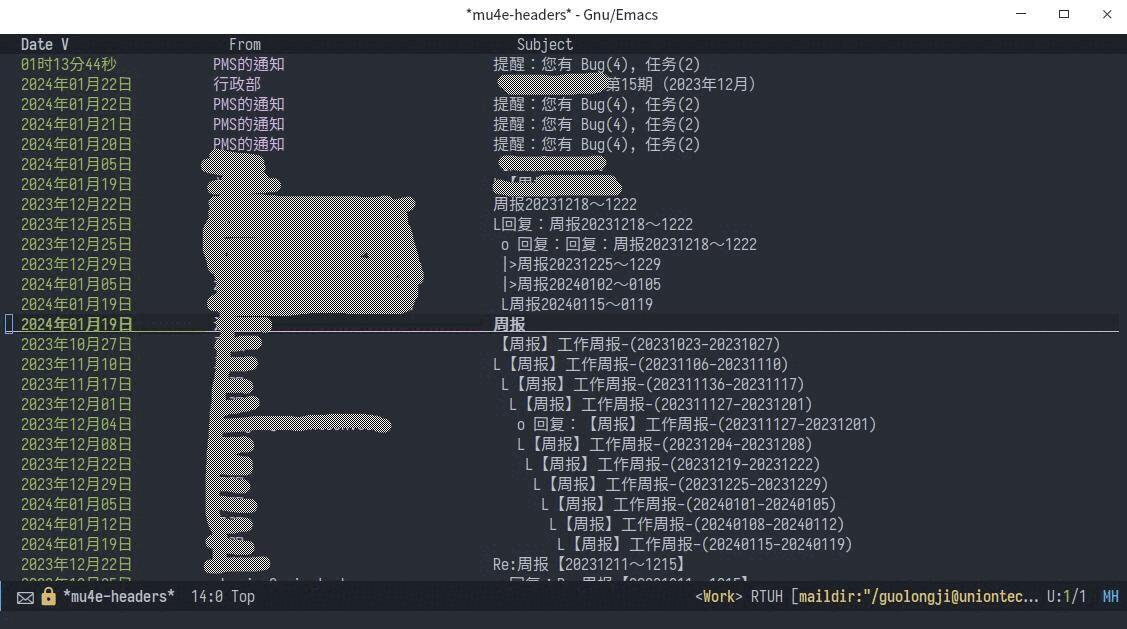 此处按:
此处按:
P ,更改属性,比如是否显示 thread 关系。
v ,使用 mu4e-view 选择打开邮件的方式。
s ,以不同的方式排序。
jm 和 jx ,跳转到不同的收件箱。
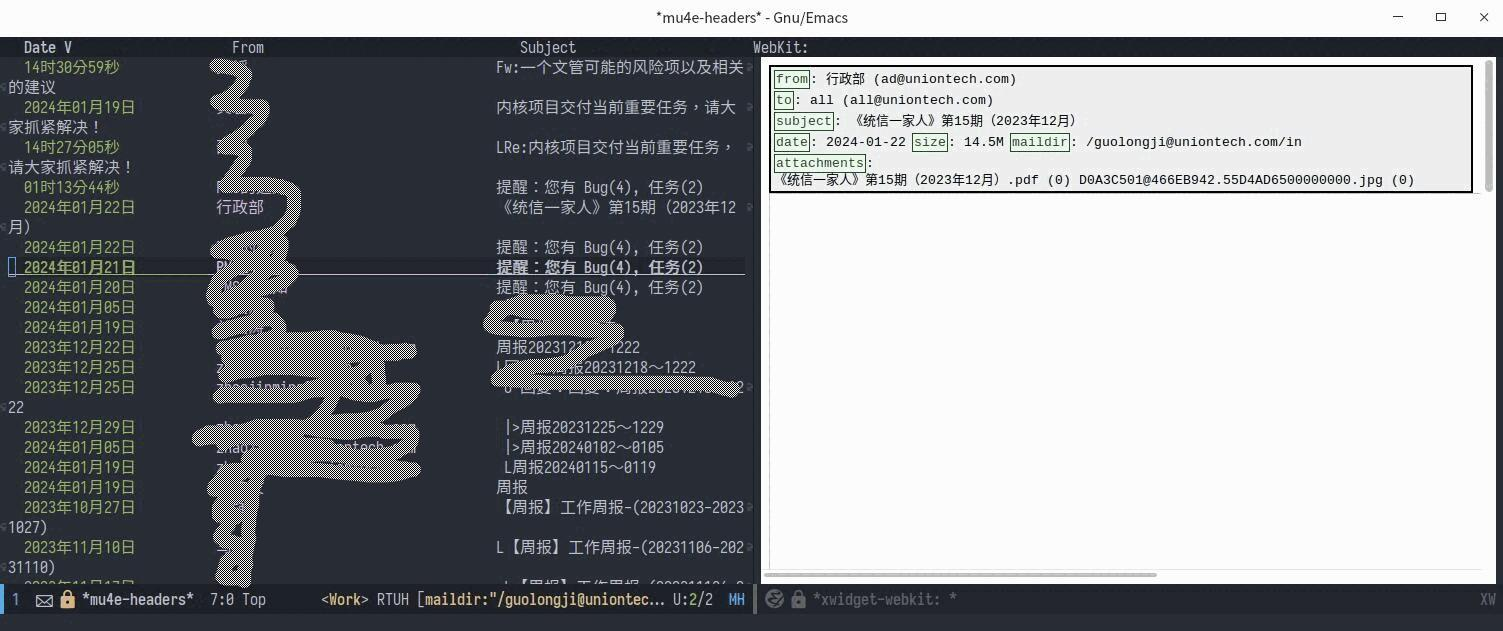
在邮件的页面按:
E ,下载附件,我把附件下载目录设置为 ~/.mail/ 中。
总结
gnus 的配置十分的复杂,我的想法是 lei 下载下来 maildir 的邮件之后,用 mu4e 来看 thread 。
可以通过 gmail 设置过滤器来过滤关心的邮件:比如:
由于我维护 LLVM 构建支持,因此我只订阅我们的特定邮件列表 ( [email protected] )。我通过阅读它并提供支持来获得报酬,但即便如此,我也设置了过滤器,主要是因为我不需要对每个问题进行初始分类 kbuild 测试机器人报告(如果有人回复这样的线程,我确实看到它,因为人们经常需要帮助了解如何重现任何给定的诊断)。
我不订阅 LKML 或任何其他列表。这就像试图从消防水带里喝水一样。
有些人确实习惯 lei 手动扫描列表以查找某些感兴趣的主题。https://josefbacik.github.io/kernel/2021/10/18/lei-and-b4.html
相关链接:
- 主要配置:
- emacs 管理多个邮件列表(此处说 notmuch 更好用):
https://www.reddit.com/r/emacs/comments/733rk6/how_do_emacs_developers_manage_multiple_mailing/
- 怎么看内核的邮件列表(主要是不同步邮件却能下载需要的邮件 thread ,提到了 lei !):
https://www.reddit.com/r/kernel/comments/157bww6/mailing_list/
- 另一个内核开发者邮件相关的配置:
https://devkernel.io/posts/kernel-dev-setup-email/#colorize-patches-in-emails
- 除了邮件列表之外还有一些好的讨论的网站,这里可能能找到有价值的提升能力的讨论:
- lei 的使用:
https://people.kernel.org/monsieuricon/lore-lei-part-1-getting-started
- 从 LKML 优雅的摘取补丁:
https://blog.xzr.moe/archives/293/
- 使用 notmuch 来管理邮件和邮件列表:
https://www.youtube.com/watch?v=3xWEnAVl1Tw
- 刘家财邮件相关的配置:
https://liujiacai.net/blog/2021/03/05/emacs-love-mail-feed/
xapian 这个库对中文的支持有些问题,但是对英文的查找非常地快。就连 Ryabitsev 搭建的 lore.kernel.org 使用的也是 xapian 这个查找库。C++ 写的一个数据库用到了 B 树这种数据结构。
LWN 是一个著名的计算机杂志
lei 的发展史:
https://blog.csdn.net/Linux_Everything/article/details/122138214
- 如何使用 lei 的 ppt (外国人写的):
- 使用 lei、b4、mutt 做内核开发
https://josefbacik.github.io/kernel/2021/10/18/lei-and-b4.html
这里我可以把 MUTT 换成我用的 mu4e 就行了。
- mu4e-conversation
这个对看邮件列表有用: https://gitlab.com/ambrevar/mu4e-conversation
