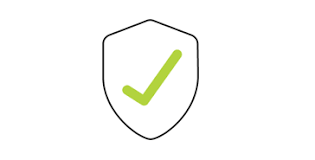是什么?
管控应用对资源的访问。对文件,网络,linux Capability ,D-Bus ,signal ,rlimit
通过配置文件。
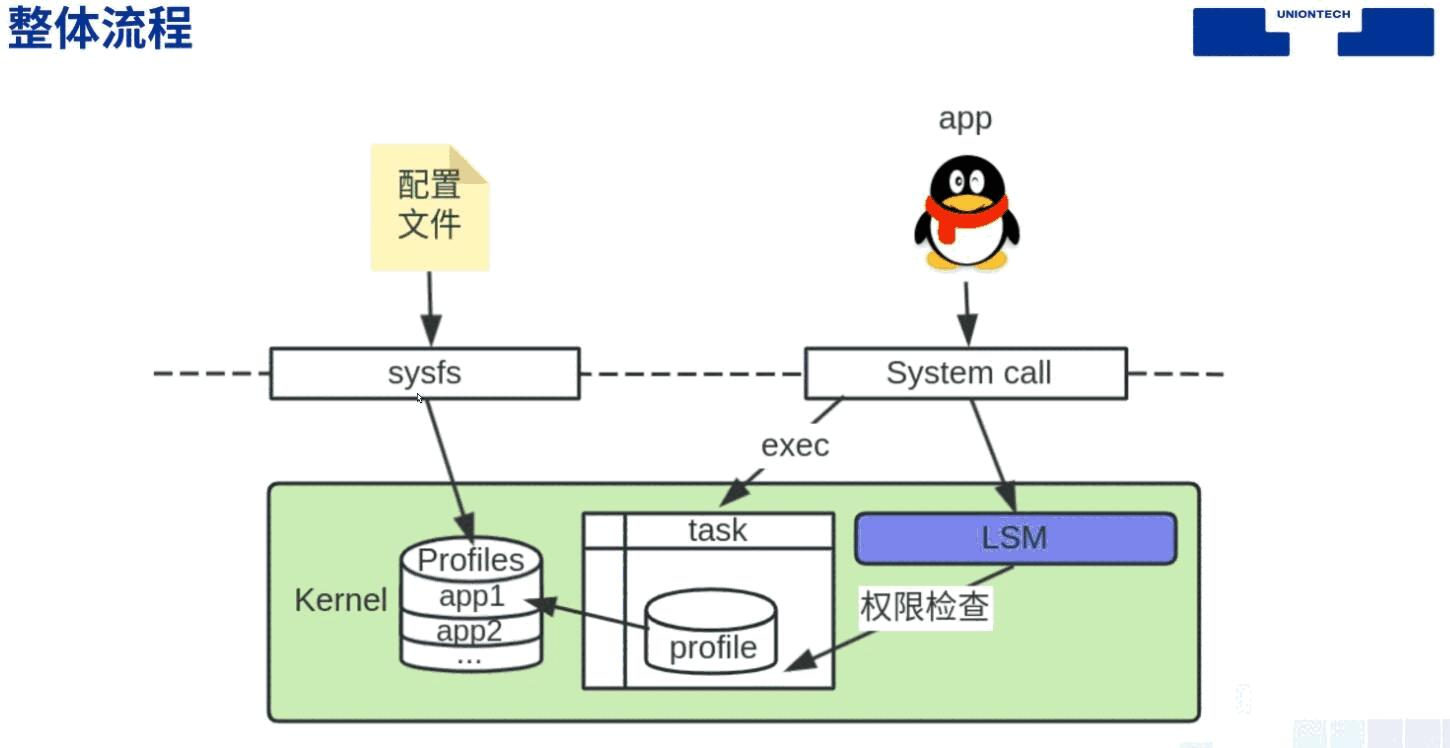
Figure 1: “caption”
启用
sudo apt install apparmor apparmor-utils apparmor-profiles apparmor-easyprof
查看状态
sudo aa-status
这个是基于路径的。
写策略
写一个 /tmp/ls 来举个例子。
sudo vim /etc/apparmor.d/tmp.ls
/tmp/ls { # (complain) 去掉是强制模式。
# rules 目录需要以 / 结尾
/etc/ld.so.cache r,
/usr/lib/x86_64-linux-gnu/libc-2.28.so rm,
/usr/lib/x86_64-linux-gnu/* rm,
/home/uos/ r,
/proc/filesystems r,
/usr/lib/locale/locale-archive r,
}
sudo apparmor_parser -r /etc/apparmor.d/tmp.ls 把规则加载到内核当中。
sudo systemctl start auditd
sudo tail -f 查看审计日志。
也可以自动生成规则:
sudo aa-gen
使用的技术
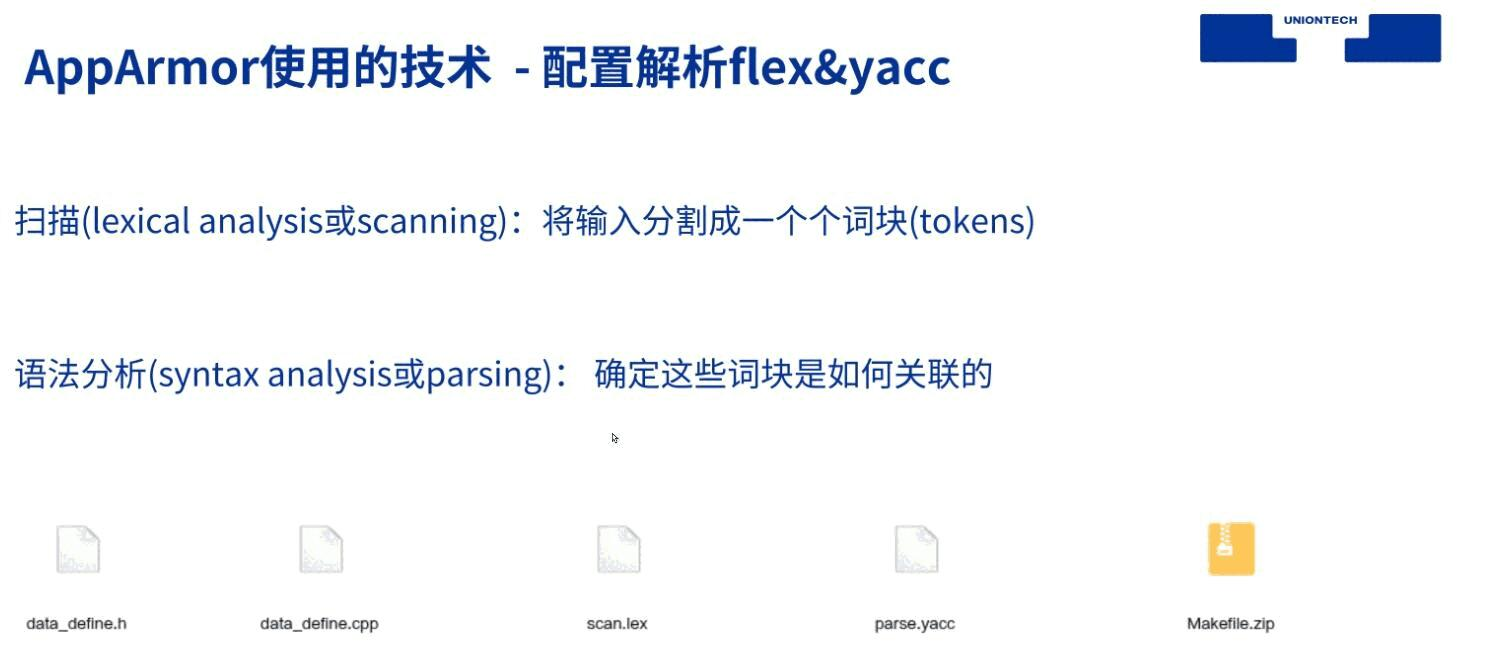
Figure 2: “caption”
flex 举例, sudo apt install flex
vim test.flex
{%
#include <stdio.h>
%}
[0-9]+ {printf("NUMBER\n");
[a-zA-Z] {printf("WORLD\n");}
exit (yy_terminate();)
int yy_wrap(){
return 1;
}
int main() {
yy_lex();
return 1;
}
flex test.flex ,词法解析的结果会喂绐语法解析的程序。
vim parse.yacc
vim scan.lex
就会得到一个配置文件解析的工具。
apparmor 使用的另外的技术
状态机。
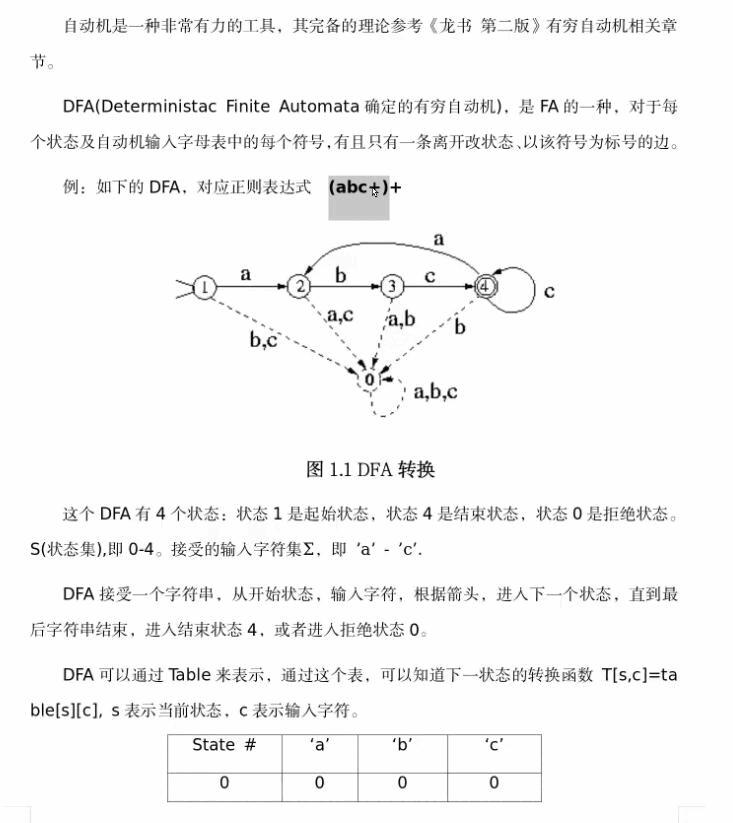
Figure 3: “caption”
状态机的性能非常好,可以对状态机生成的表格做一下压缩。
缺点:每个应用都需要配置,无法防止重命名,grub 中可以禁用 apparmor 。
apparmor 是设置应用的资源权限。UOS 做了简化,做了一个 filearmor ,对文件的权限做管控。
还可以对摄像头做管控。对 /dev/video0 做管控即可。